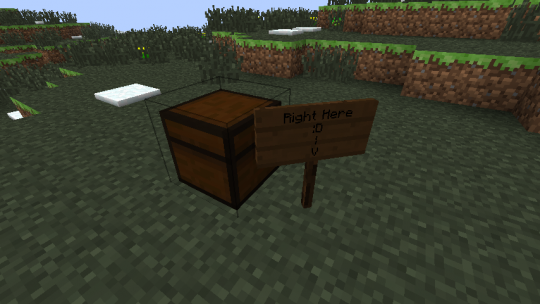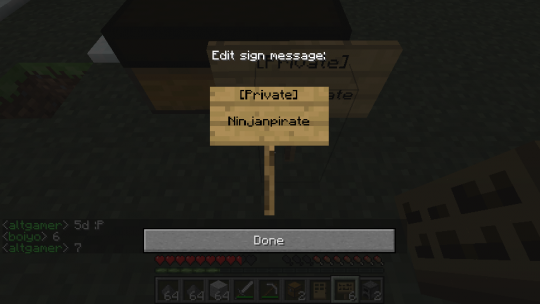Deadbolt Tutorial
, Tue Dec 20 2011, 07:24PMDeadbolt Tutorial:
Deadbolt is simply a way to keep your doors, chest, furnaces, fence gates, trap doors, enchantment tables and much more (some shown below) private to either yourself or a chosen few people.
-------------------------------------------------------------------------------------------------------------
For Just Yourself:
The way you do this is quite simple. You start by getting a sign a placing in front of the object or on a nearby surface to the object (as shown below)
What you then do is on the top line of the sign you write [Private]. It isn't case sensative so you can either write in caps or lower case. but that is all you need to write. You MUST use square brackets otherwise it will not work.
That is all you need to write on the sign if your privating for just yourself, so you may now click done.
Now the sign should be on the item you have tried to deadbolt. (Shown Below)
Short Cut Method:
Now there is a short cut for just privating a chest just for you.
This short cut only works on chests at the moment but it makes life alot easier if your privating lots and lots of chests.
Simple get you sign and right click on the front of the chest. If you do this the sign should imediatly transfer onto the chest with the deadbolt already filled in with your name.
-------------------------------------------------------------------------------------------------------------
Adding Other People:
To allow other people to use the object you have or are going to deadbolt you will need to add the users name to the sign. Don't worry it is all very simple still 

All you need to do is place the sign in the same place as before and fill in the First line as you did before with [Private] on the first line.
Now you will need to go to the Third line and fill it in with the users name you want to add to the Deadbolt. The reason you don't fill in the Second line is because Deadbolt will auto-fill your user id onto that line so you must put additional users on the Third and Fourth lines.
If you don't quite follow this use the example shown below
Simple 

Now if you want more than 2 other people to use the object you will need to make another sign.
Place the new sign next to the old sign still on a block next to the object though.
On the first line of this sign instead of writing [Private] you must write [More Users].
Now with the [More Users] sign you can add an additional 3 users (Using lines 2, 3 and 4). As your name isn't required on this sign you can use the second line.
-------------------------------------------------------------------------------------------------------------
Timers:
The purpose of timers is that the door will close after a set amount of time after you open it. For example if you set the timer to 1, when you open the door, 1 second later the door will close.
The way you set timers on your Deadbolt is on the Fourth line of the sign you need to write [Timer:1].
The number indicated the number of seconds the door will be open for before closing.
-------------------------------------------------------------------------------------------------------------
Now that you have the basics of Deadbolting all mastered your items should now be safe and sound, so go enjoy the game!
If you have any further questions about this please don't hesitate to ask! 

Re: Deadbolt Tutorial
BRooNiE, Wed Dec 21 2011, 01:36AM
Perfect - thank you!
BRooNiE, Wed Dec 21 2011, 01:36AM
Perfect - thank you!
Re: Deadbolt Tutorial
, Wed Dec 21 2011, 02:18PM
ahh no worries here to help
if i missed anything just gimmi a shout.
, Wed Dec 21 2011, 02:18PM
ahh no worries here to help

if i missed anything just gimmi a shout.
Re: Deadbolt Tutorial
Tanpeel, Wed Dec 21 2011, 06:10PM
Could be worth adding the [everyone], [VIP], [donator] etc. tags to the tutorial
Tanpeel, Wed Dec 21 2011, 06:10PM
Could be worth adding the [everyone], [VIP], [donator] etc. tags to the tutorial

Re: Deadbolt Tutorial
ninjanpirate, Wed Dec 21 2011, 07:42PM
Could also be worth adding the /lockette command.
ninjanpirate, Wed Dec 21 2011, 07:42PM
Could also be worth adding the /lockette command.

Re: Deadbolt Tutorial
, Wed Dec 21 2011, 09:00PM
i'll have a look tan thanks for noting it
, Wed Dec 21 2011, 09:00PM
i'll have a look tan thanks for noting it

Re: Deadbolt Tutorial
, Fri Dec 30 2011, 11:34AM
awsome sauce
, Fri Dec 30 2011, 11:34AM
awsome sauce

Re: Deadbolt Tutorial
ninjanpirate, Wed Mar 21 2012, 09:15AM
Worth changing word 'lockette' to 'deadbolt' to avoid confusion?
ninjanpirate, Wed Mar 21 2012, 09:15AM
Worth changing word 'lockette' to 'deadbolt' to avoid confusion?
Re: Deadbolt Tutorial
, Wed Mar 21 2012, 06:32PM
your so anal...
, Wed Mar 21 2012, 06:32PM
your so anal...
Re: Deadbolt Tutorial
beagrie, Tue Apr 17 2012, 07:58PM
You bring anal up every other post.
beagrie, Tue Apr 17 2012, 07:58PM
You bring anal up every other post.
Re: Deadbolt Tutorial
, Tue Apr 17 2012, 09:58PM
im pretty sure this is the 1st time on any forum post ive made
, Tue Apr 17 2012, 09:58PM
im pretty sure this is the 1st time on any forum post ive made
Print this page