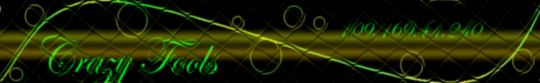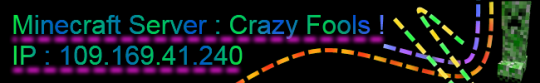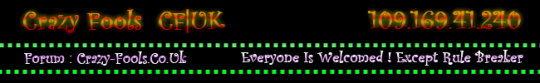CF|UK Banners To Advertise The Server !!
-
I Made Some Banners But I Dont Know How To Put It In The Signature ... I'll Post More And More !

-
-
-
FYI... if you want to add a picture as a signature (appears at the bottom of all your posts, past and present), then follow these steps:
1. Right click on the image if its online (making sure you are allowed to "hotlink" to those images) then click on "copy link location".
2. Click on "profile" at the top of the CF-UK web site, then scroll down on the profile page to the link that says "Click here to update your information" and click there.
3. Scroll down to the bottom where is says "signature", and put the image tags in the box (click the icon of a tree that says "insert image:....".
4. In the middle of the img tags, paste the link you had copied from step one.
5. Scroll down to the bottom of the page and click "Save Settings"
From now on, viewing your past/present forum posts will have that image in the signature area.
-
-
-
-
-
-
-
-
-
-
-
-
-
-
Yes very nice and colourful, although where could one use the banners without being banned for advertising?
-
-
Check out their rules: http://www.minecraftforum.net/viewtopic.php?f=7&t=3862&sid=e42be9d8c725c660be22e06e1a443f8c namely the part 'Advertise - You can have a link to your personal (non-commercial) site in your signature, but links promoting outside websites or merchandise will be removed.'
Don't get me wrong, they are pretty cool and all, they give me a huge Neo-Tokyo and retro feel when looking at them, but maybe not really useful.
If they are for use on this forum, then we should all know how to connect to the server.
Either way, maybe now would be a good time to point out AltGamer's single signature service he developed for nothing but labour of love - onesig.com
Or am I missing the point? -
Ok Long Time Didn't Make Banners Now Here Is The Latest Updated New IP Banner ~ Enjoy ~
[Msg Deleted : Banner Too Big]
Don't Know Why It Seems Bigger In The Signature Area But I Am Using The Old Size .. Now Resized To 550 x 100, Thank you -
Resized Banner [550x100]
[Msg Deleted]
Sorry Again It Seems To Be Bigger A Bit, Now Changed to 500x85, Thank You -
Resized Banner [500x85], Thank you.
[Note : Highlight the picture and right click it then copy URL]
[Note : Dont Know Why It Can't Be Clicked] -
-
Thanks
 Follow The Instruction Above [Minecraftblock0's Reply] To Get Your Very Own Banner Like Me.
Follow The Instruction Above [Minecraftblock0's Reply] To Get Your Very Own Banner Like Me.