<div><span style="font-size: small; color: #ffffff;">Hai Guys.</span></div>
<div><span style="font-size: small; color: #ffffff;"><br /></span></div>
<div><span style="font-size: small; color: #ffffff;">As you can guess from the title. this is a Guide for those that have Donated to CF|UK, to show you what you can now do, and how to do these things.</span></div>
<div><span style="font-size: small; color: #ffffff;"><br /></span></div>
<div><span style="font-size: small; color: #ffffff;">First of All, once you have donated (<a href="/e107_plugins/donate/donate.php"><span style="color: #ffffff;">http://crazy-fools.co.uk/p/donate/donate.php</span></a>) and Messaged Broonie, you will soon be sorted out with all of the Perks and Bonusses that Donators Recieve. </span></div>
<div><span style="font-size: small; color: #ffffff;"><br /></span></div>
<div><span style="font-size: small; color: #ffffff;">For a Compact List, See here <a href="/e107_plugins/forum/forum_viewtopic.php?2215"><span style="color: #ffffff;">http://crazy-fools.co.uk/p/forum/forum_viewtopic.php?2215</span></a> </span></div>
<div><span style="font-size: small; color: #ffffff;"><br /></span></div>
<div><span style="font-size: small; color: #ffffff;">Alongside these Perks you will also recieve a Funky Name Colour, Red as Modelled by Naske5.</span></div>
<div><span style="font-size: small; color: #ffffff;">
</span></div>
<div><span style="font-size: small; color: #ffffff;"><strong><span style="text-decoration: underline;">Teleporting to other Players</span></strong></span></div>
<div><span style="font-size: small; color: #ffffff;"><strong><span style="text-decoration: underline;"><br /></span></strong></span></div>
<div><span style="font-size: small; color: #ffffff;">One of the Many Great perks that come from donating is the ability to teleport to other players in game. To do simply enter the following command;</span></div>
<div><span style="font-size: small; color: #ffffff;"><br /></span></div>
<div><span style="font-size: small; color: #ffffff;"><strong>/goto [Player Name]</strong></span></div>
<div><span style="font-size: small; color: #ffffff;"><strong><br /></strong></span></div>
<div><span style="font-size: small; color: #ffffff;">An Example is Shown Below, as I teleport to Sgt_Blinky.</span></div>
<div><span style="font-size: small; color: #ffffff;"><strong><br /></strong></span></div>
<div><span style="font-size: small; color: #ffffff;">
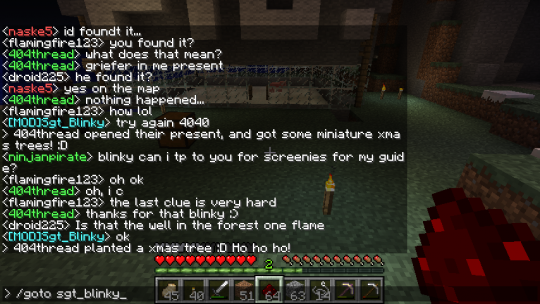
</span></div>
<div><span style="font-size: small; color: #ffffff;">And Just like that I am Taken to the man himself.</span></div>
<div><span style="font-size: small; color: #ffffff;">

</span></div>
<div><span style="font-size: small; color: #ffffff;">A Nifty Feature of this Command is the fact that it does not require the full name of the Player that you wish to teleport to. Had I typed in "<strong>/goto sgt</strong>" it would have presumed that I was wanting to go to Sgt_Blinky because it matched it with the start of his name, Be Careful with this though as several online players may have the same beginning to thier usernames, and so ensure that it will definately take you to the correct Person. Also note that this command is <strong>not </strong>caps sensetive.</span></div>
<div><span style="font-size: small; color: #ffffff;"><strong><br /></strong></span></div>
<div><span style="font-size: small; color: #ffffff;"><strong>Imporatant Note: </strong>You <strong>must</strong> ask permission to teleport to a player, as the player could be in a precarious position, or working on a secret project and it is generally considered polite. (Staff do not need permission to teleport to you.)</span></div>
<div><span style="font-size: small; color: #ffffff;"><br /></span></div>
<div><span style="font-size: small; color: #ffffff;"><strong><span style="text-decoration: underline;">Warping</span></strong></span></div>
<div><span style="font-size: small; color: #ffffff;"><strong><span style="text-decoration: underline;"><br /></span></strong></span></div>
<div><span style="font-size: small; color: #ffffff;">Another of the useful features given to donators is the ability to warp to different locations, not just spawn, and your set home. </span></div>
<div><span style="font-size: small; color: #ffffff;"><br /></span></div>
<div><span style="font-size: small; color: #ffffff;">To create a warp go to a location and type;</span></div>
<div><span style="font-size: small; color: #ffffff;"><br /></span></div>
<div><span style="font-size: small; color: #ffffff;"><strong>/setwarp [warp name]</strong></span></div>
<div><span style="font-size: small; color: #ffffff;"><strong><br /></strong></span></div>
<div><span style="font-size: small; color: #ffffff;">The Warp name is not caps sensetive, and it may include spaces.</span></div>
<div><span style="font-size: small; color: #ffffff;"><br /></span></div>
<div><span style="font-size: small; color: #ffffff;">
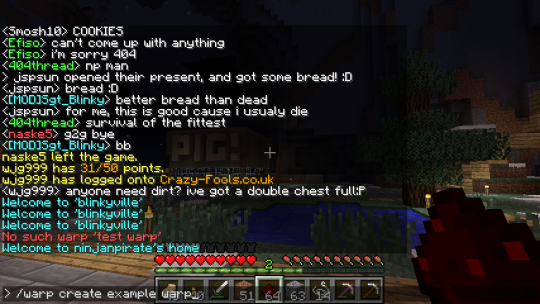

</span></div>
<div><span style="font-size: small; color: #ffffff;">When you create a warp, it records the direction that you were facing when the warp was created. So, if you were to warp to "example warp" you would be facing the structure with "pig" written on it.</span></div>
<div><span style="font-size: small; color: #ffffff;"><br /></span></div>
<div><span style="font-size: small; color: #ffffff;">To warp to a location with a warp set type;</span></div>
<div><span style="font-size: small; color: #ffffff;"><strong>/warp [warp name]</strong></span></div>
<div><span style="font-size: small; color: #ffffff;"><strong><br /></strong></span></div>
<div><span style="font-size: small; color: #ffffff;">As Below;</span></div>
<div><span style="font-size: small; color: #ffffff;"><br /></span></div>
<div><span style="font-size: small; color: #ffffff;">
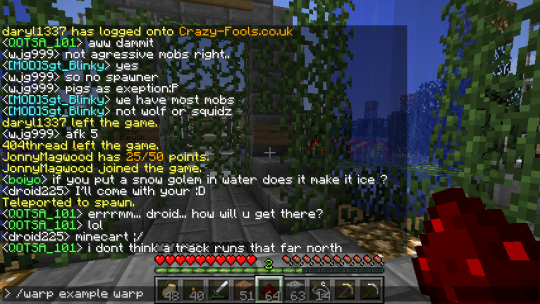

</span></div>
<div><span style="font-size: small; color: #ffffff;">As you can see, I have been taken to where the warp was created, facing the direction it was created.</span></div>
Overwriting Warps
If you want to move one of your warps from one place to another, the previous warp simply needs to be overwritten. This is done by creating the warp as per usual. (Shown Above)
<div><span style="font-size: small; color: #ffffff;"><strong><span style="text-decoration: underline;"><br /></span></strong></span></div>
<div><span style="font-size: small; color: #ffffff;"><strong><span style="text-decoration: underline;">Kitting</span></strong></span></div>
<div><span style="font-size: small; color: #ffffff;"><strong><span style="text-decoration: underline;"><br /></span></strong></span></div>
<div><span style="font-size: small; color: #ffffff;">Kitting is yet another great feature given to donators. Essentially Kitting gives the player the option to be given certain items, with cool down to stop people spamming kits. Perfect for Filling in those little irritating holes where you have run out of materials.</span></div>
<div><span style="font-size: small; color: #ffffff;">To Bring up the List of Kits type <strong>/kit </strong>and you will be presented with the following message.</span></div>
<div><span style="font-size: small; color: #ffffff;"><strong><br /></strong></span></div>
<div><span style="font-size: small; color: #ffffff;">
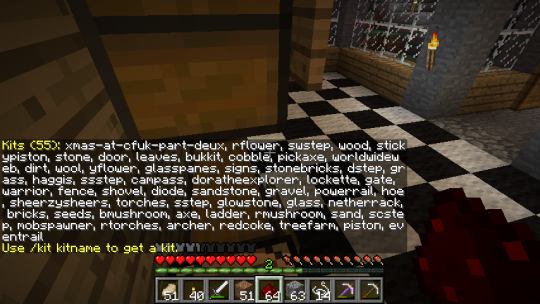
</span></div>
<div><span style="font-size: small; color: #ffffff;">To Recieve a kit type;</span></div>
<div><span style="font-size: small; color: #ffffff;"><strong><br /></strong></span></div>
<div><span style="font-size: small; color: #ffffff;"><strong>/kit [Kit name]</strong></span></div>
<div><span style="font-size: small; color: #ffffff;"><strong><br /></strong></span></div>
<div><span style="font-size: small; color: #ffffff;">And the materials will be added to your inventory.</span></div>
<div><span style="font-size: small; color: #ffffff;">
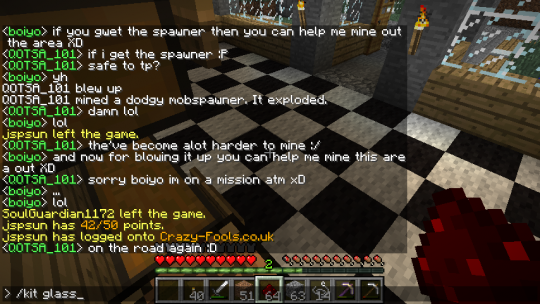

</span></div>
<div><span style="font-size: small; color: #ffffff;">Notice how the glass has been added to an empty slot. Please Note that if you kit with a full inventory, the kit will be wasted and the cool down period will begin, as if you had recieved the kit.</span></div>
<div><span style="font-size: small; color: #ffffff;">Cooldown varies between Kits.</span></div>
<div><span style="text-decoration: underline; font-size: small; color: #ffffff;"><strong><br /></strong></span></div>
<div><span style="text-decoration: underline; font-size: small; color: #ffffff;"><strong>TNT

</strong></span></div>
<div><span style="text-decoration: underline; font-size: small; color: #ffffff;"><strong><br /></strong></span></div>
<div><span style="font-size: small; color: #ffffff;">Because everyone loves explosions.</span></div>
<div><span style="font-size: small; color: #ffffff;"><br /></span></div>
<div><span style="font-size: small; color: #ffffff;">As a donator, with above 28 points you are granted the use of TNT. From points 28-49 you can place as many TNT as you have points. And If you have 50 points you can place up to 100!</span></div>
<div><span style="font-size: small; color: #ffffff;"><strong><br /></strong></span></div>
<div><span style="font-size: small; color: #ffffff;"><strong>USE TNT RESPONSIBLY </strong></span></div>
<div><span style="text-decoration: underline; font-size: small; color: #ffffff;"><strong><br /></strong></span></div>
<div><span style="text-decoration: underline; font-size: small; color: #ffffff;"><strong>Announcing</strong></span></div>
<div><span style="text-decoration: underline; font-size: small; color: #ffffff;"><strong><br /></strong></span></div>
<div><span style="font-size: small; color: #ffffff;">Announcing is a useful little feature given to Donators so that they can, well, announce things. To announce use the command;</span></div>
<div><span style="font-size: small; color: #ffffff;"><strong>/announce [Message]</strong></span></div>
<div><span style="font-size: small; color: #ffffff;"><strong><br /></strong></span></div>
<div><span style="font-size: small; color: #ffffff;">Like Below.</span></div>
<div><span style="font-size: small; color: #ffffff;">


</span></div>
<div><span style="font-size: small; color: #ffffff;"><br /></span></div>
<div><span style="font-size: small; color: #ffffff;"><br /></span></div>
<div><span style="font-size: small; color: #ffffff;">Well Folks, I Think that Covers everything that you get as a Donator, so hope this helps you and enjoy!</span></div>
<div><span style="font-size: small; color: #ffffff;"><br /></span></div>
<div><span style="font-size: small; color: #ffffff;">Ninjanpirate</span></div>
<div><span style="font-size: small; color: #ffffff;"><br /></span></div>
<div><span style="font-size: small; color: #ffffff;">(Think I've missed something? Let me know, cheers)</span></div>
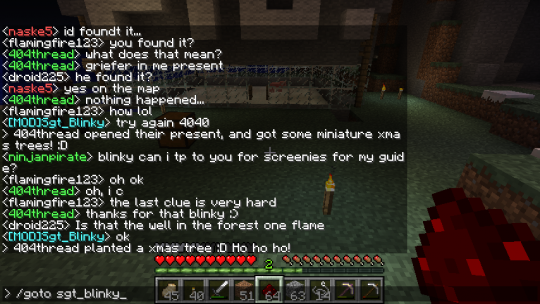

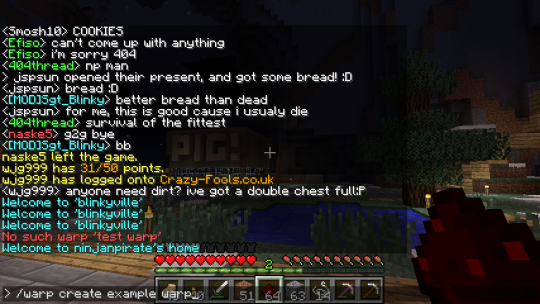

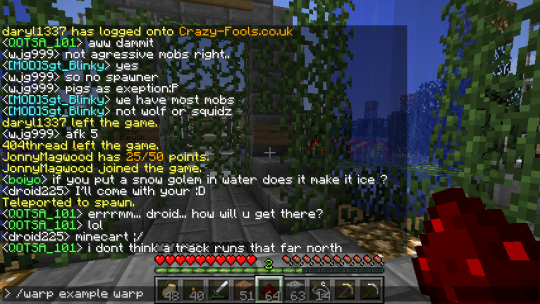

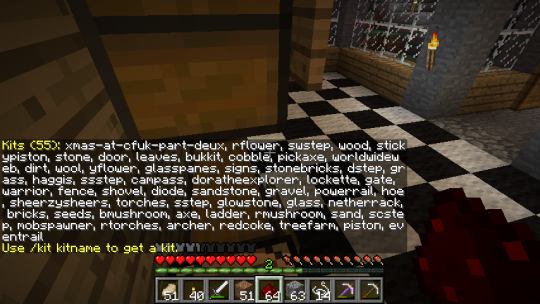
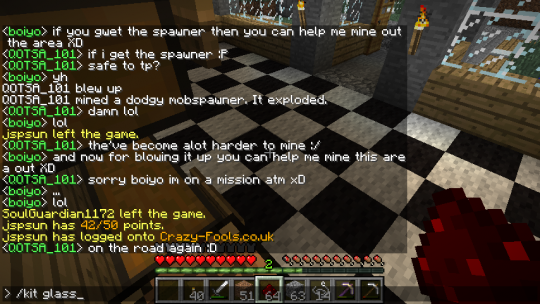

 </strong></span></div>
<div><span style="text-decoration: underline; font-size: small; color: #ffffff;"><strong><br /></strong></span></div>
<div><span style="font-size: small; color: #ffffff;">Because everyone loves explosions.</span></div>
<div><span style="font-size: small; color: #ffffff;"><br /></span></div>
<div><span style="font-size: small; color: #ffffff;">As a donator, with above 28 points you are granted the use of TNT. From points 28-49 you can place as many TNT as you have points. And If you have 50 points you can place up to 100!</span></div>
<div><span style="font-size: small; color: #ffffff;"><strong><br /></strong></span></div>
<div><span style="font-size: small; color: #ffffff;"><strong>USE TNT RESPONSIBLY </strong></span></div>
<div><span style="text-decoration: underline; font-size: small; color: #ffffff;"><strong><br /></strong></span></div>
<div><span style="text-decoration: underline; font-size: small; color: #ffffff;"><strong>Announcing</strong></span></div>
<div><span style="text-decoration: underline; font-size: small; color: #ffffff;"><strong><br /></strong></span></div>
<div><span style="font-size: small; color: #ffffff;">Announcing is a useful little feature given to Donators so that they can, well, announce things. To announce use the command;</span></div>
<div><span style="font-size: small; color: #ffffff;"><strong>/announce [Message]</strong></span></div>
<div><span style="font-size: small; color: #ffffff;"><strong><br /></strong></span></div>
<div><span style="font-size: small; color: #ffffff;">Like Below.</span></div>
<div><span style="font-size: small; color: #ffffff;">
</strong></span></div>
<div><span style="text-decoration: underline; font-size: small; color: #ffffff;"><strong><br /></strong></span></div>
<div><span style="font-size: small; color: #ffffff;">Because everyone loves explosions.</span></div>
<div><span style="font-size: small; color: #ffffff;"><br /></span></div>
<div><span style="font-size: small; color: #ffffff;">As a donator, with above 28 points you are granted the use of TNT. From points 28-49 you can place as many TNT as you have points. And If you have 50 points you can place up to 100!</span></div>
<div><span style="font-size: small; color: #ffffff;"><strong><br /></strong></span></div>
<div><span style="font-size: small; color: #ffffff;"><strong>USE TNT RESPONSIBLY </strong></span></div>
<div><span style="text-decoration: underline; font-size: small; color: #ffffff;"><strong><br /></strong></span></div>
<div><span style="text-decoration: underline; font-size: small; color: #ffffff;"><strong>Announcing</strong></span></div>
<div><span style="text-decoration: underline; font-size: small; color: #ffffff;"><strong><br /></strong></span></div>
<div><span style="font-size: small; color: #ffffff;">Announcing is a useful little feature given to Donators so that they can, well, announce things. To announce use the command;</span></div>
<div><span style="font-size: small; color: #ffffff;"><strong>/announce [Message]</strong></span></div>
<div><span style="font-size: small; color: #ffffff;"><strong><br /></strong></span></div>
<div><span style="font-size: small; color: #ffffff;">Like Below.</span></div>
<div><span style="font-size: small; color: #ffffff;">




