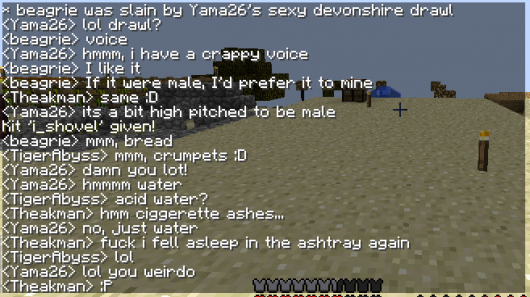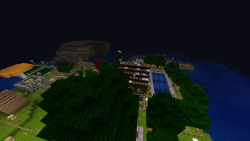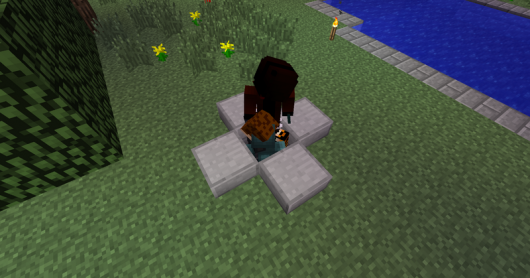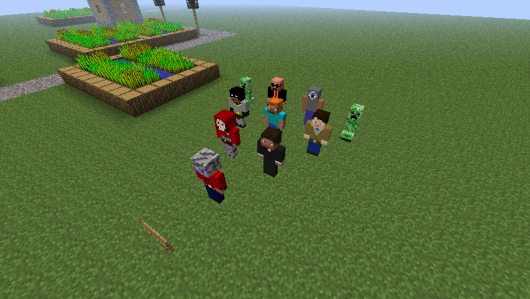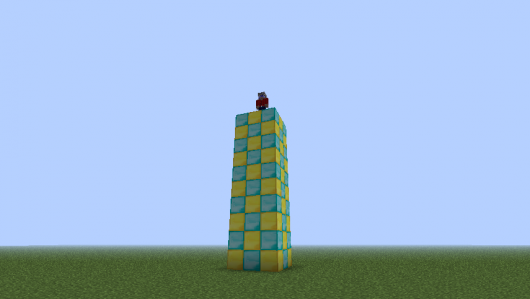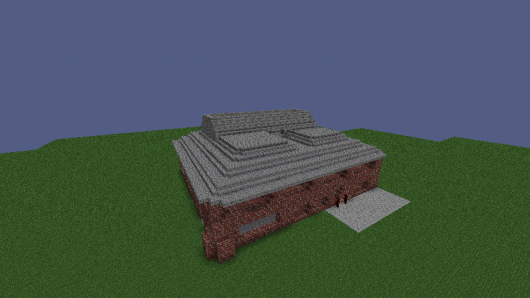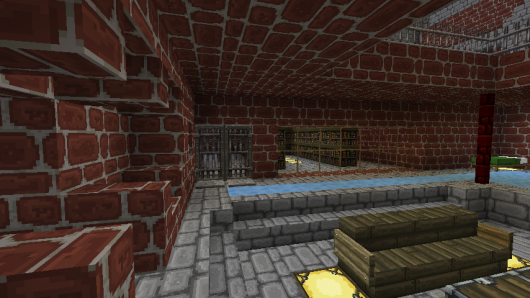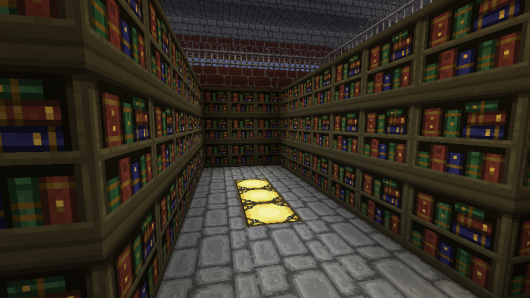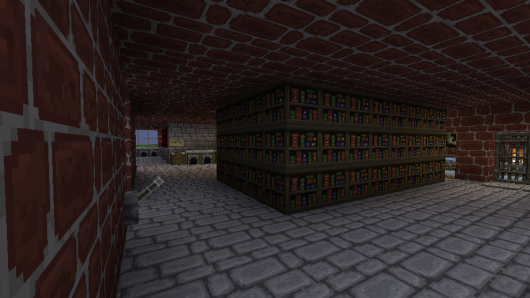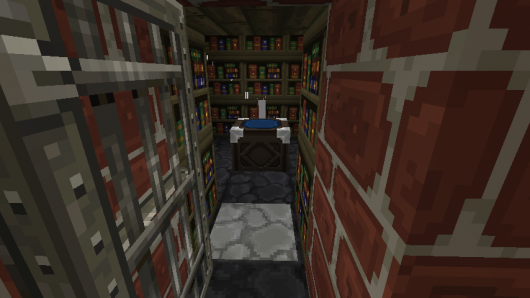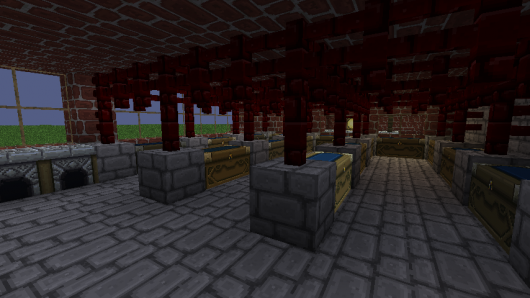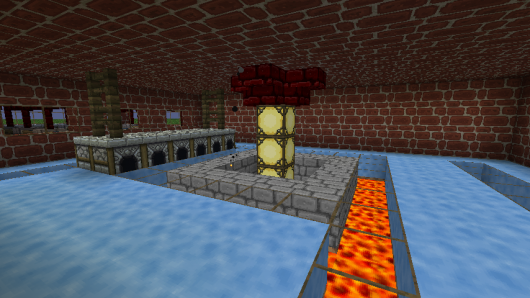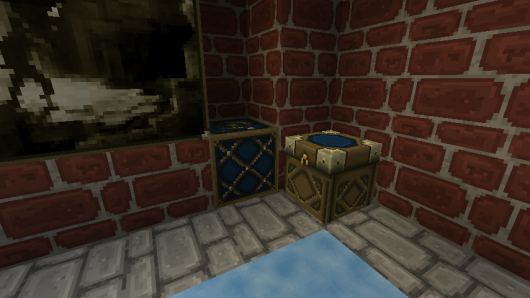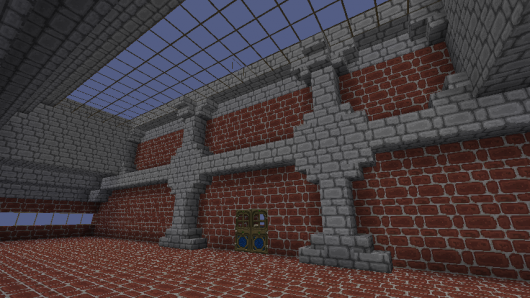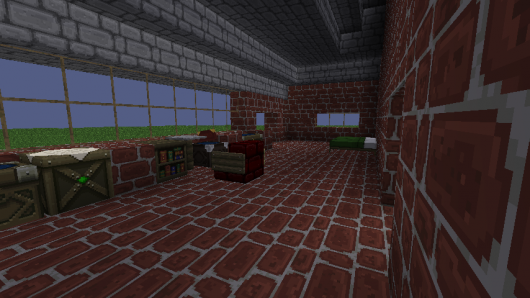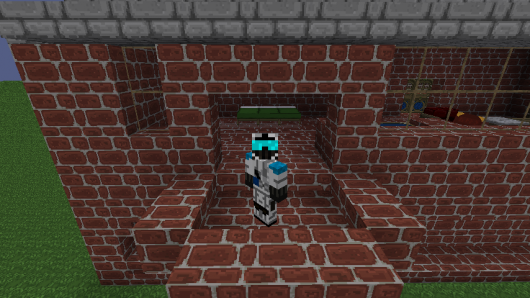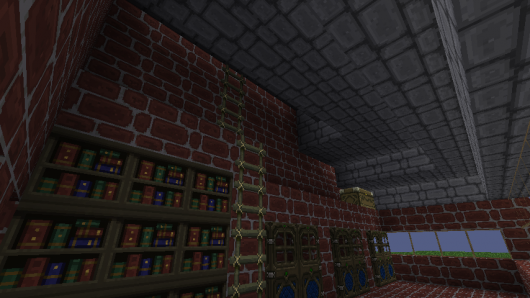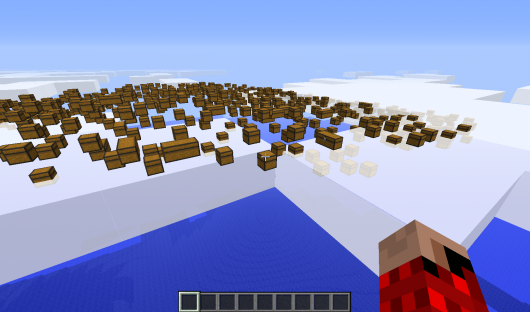The Screenshot Thread.
-
-
-
Oops, completely forgot about the fact that most screens linked from other sites tend to mess up the site layout.. Here's a better, more site friendly, way of uploading your screenshots:
1. Click "Post Reply";
2. Scroll down to "Attach file / image";
3. Click "Browse...";
4. Find the screenshot you want and double click on it, you should now see the directory location for the screenshot to the left of the "Browse..." button;
5. Click "Reply To Thread" to post the screenshot.
You can post several screenshots at one time by clicking on the "Add another Attachment" button and repeating steps 1-4.
This will automatically resize your screens to what the site needs it to be and won't mess up the layout
-
^ Also works with any images you have on your computer which you want to post on the forums, not just screenshots. If anyone didnt get that

-
-
-
-
-
-
-
-
-
-
-
-
-
Fixed your post due to it breaking the layout of the site.. Please try to use the on-site uploading feature or remember to resize your images to fit the website size in the future

Flightster
1. Click "Post Reply";
2. Scroll down to "Attach file / image";
3. Click "Browse...";
4. Find the screenshot you want and double click on it, you should now see the directory location for the screenshot to the left of the "Browse..." button;
5. Click "Reply To Thread" to post the screenshot.
You can post several screenshots at one time by clicking on the "Add another Attachment" button and repeating steps 1-4.
This will automatically resize your screens to what the site needs it to be and won't mess up the layout
-
-
-
-
-
-
-
-
Would it be reasonable to request that drowning be disabled in waterworld once it has been released?